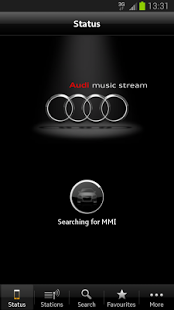Audi Music Stream1.3.1-1308131843
Publisher Description
Your individual music station, no matter if you are in your car at home or on vacation: Audi music stream app for Android devices (WiFi) brought to you by Audi connect. Simply connect your Android device to your MMI® Navigation plus via WiFi and access a huge variety of worldwide internet radio streams. Easily search and browse through hundreds of stations sorted by topic, genre and location. Pick your favorite ones and then, by simply pushing a button, send them to the MMI, where you can navigate and play them via the MMI media menu - without needing to access the mobile device! In case there is no station you like just access your phone's local media library wirelessly using the MMI.
The following technical requirements need to be met for full integration with the Audi MMI:
- your Android device is listed on the supported devices list, which can be found here: http://www.audi.com/bluetooth- your Audi is equipped with MMI® Navigation plus including mobile telephone preparation high with online services (11/2011)- a data enabled SIM card connected to the mobile telephone preparation high or - alternatively - a second phone using SAP (SIM access profile)- a stable connection (3G) to the Internet (mobile data flatrate highly recommended)Please note:
- for best streaming performance it is required to buffer data for a few seconds before playback
About Audi Music Stream
The company that develops Audi Music Stream is AUDI AG. The latest version released by its developer is 1.3.1-1308131843. This app was rated by 1 users of our site and has an average rating of 5.0.
To install Audi Music Stream on your Android device, just click the green Continue To App button above to start the installation process. The app is listed on our website since 2013-08-26 and was downloaded 515 times. We have already checked if the download link is safe, however for your own protection we recommend that you scan the downloaded app with your antivirus. Your antivirus may detect the Audi Music Stream as malware as malware if the download link to de.audi.musicstream is broken.
How to install Audi Music Stream on your Android device:
- Click on the Continue To App button on our website. This will redirect you to Google Play.
- Once the Audi Music Stream is shown in the Google Play listing of your Android device, you can start its download and installation. Tap on the Install button located below the search bar and to the right of the app icon.
- A pop-up window with the permissions required by Audi Music Stream will be shown. Click on Accept to continue the process.
- Audi Music Stream will be downloaded onto your device, displaying a progress. Once the download completes, the installation will start and you'll get a notification after the installation is finished.
Program Details
System requirements
Download information
Pricing
Version History
version 1.3.1-1308131843
posted on 2013-08-26
version 1.2-1301301407
posted on 2013-02-04
Several fixes and updates